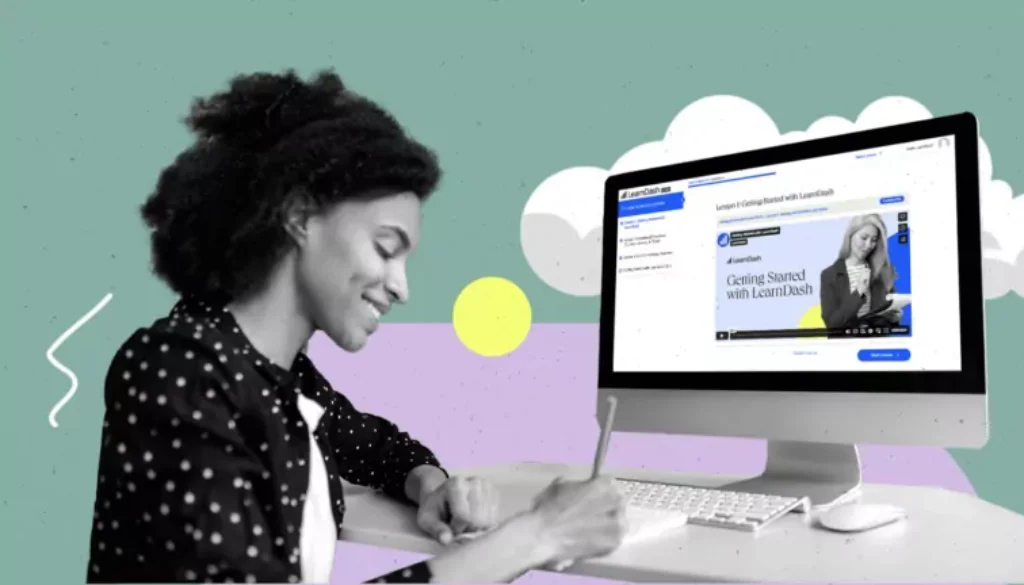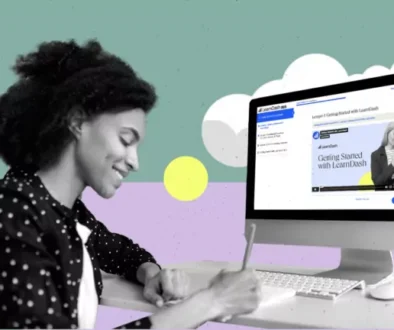Starter – School Port
After logging in, you’ll see the main Admin Dashboard. Here’s what you can explore:
Steps
Follow these steps to demo and explore all feature in Starter – School Port
-
Username:
starter
Password:starter -
Click “Log In”
Log Out
Once done, click on your user icon and select “Log Out”.
If the server issue persists, you may want to contact the school port IT team or try again later. Let me know if you’d like screenshots, or a guided video-style walkthrough once it’s accessible again!